If you do not already have a Steam account you must create one and then log into Steam using that account before you can activate, download, install and play your Steam games.
Once you have activated a game in a Steam account it cannot be activated in another Steam account, but you can login using the same Steam account on more than one computer then download the same game to each computer.
Having installed the Steam client, to create a Steam account start the Steam client and then:
- Click the "CREATE A NEW ACCOUNT..." button to start the New Steam Account wizard:
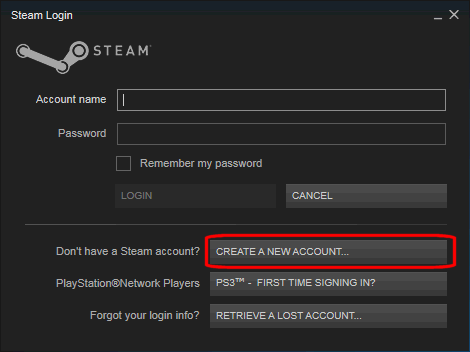
- Click the "CREATE NEW ACCOUNT" button:
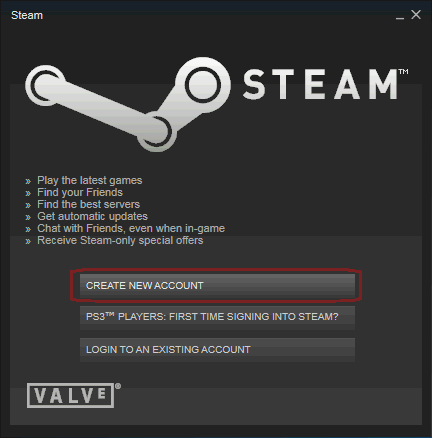
- If a screen explaining that you shouldn't create multiple Steam accounts appears, click the "NEXT" button to continue and create a new account:
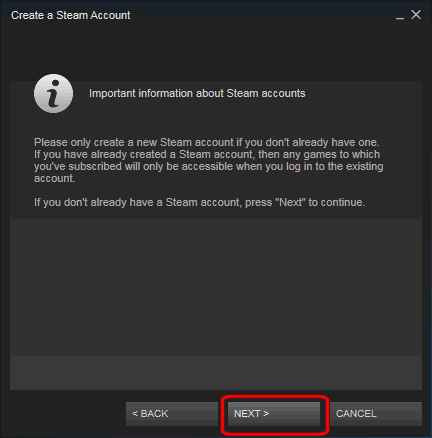
- Review the Steam Subscriber Agreement, then click the "I AGREE" button:
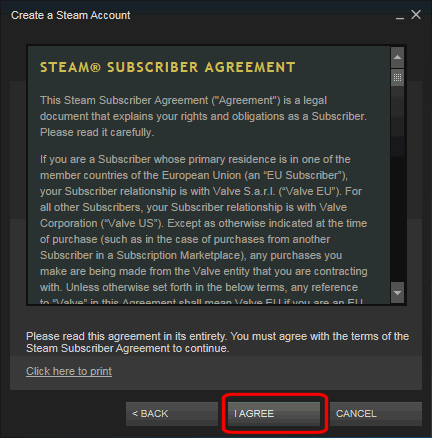
- Review the Steam Privacy Agreement, then click the "I AGREE" button:
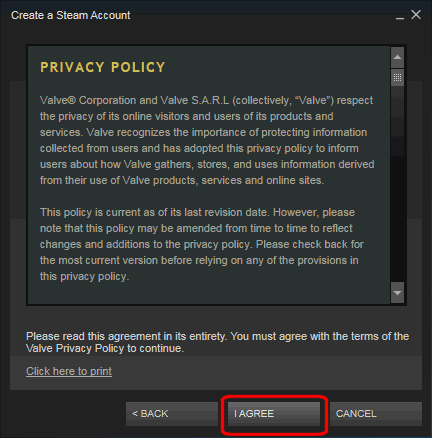
- Enter your preferred "Account Name" (Steam will tell you if the name you enter is already used and ask you to enter a different account name), enter and confirm your password and then click the "NEXT" button:
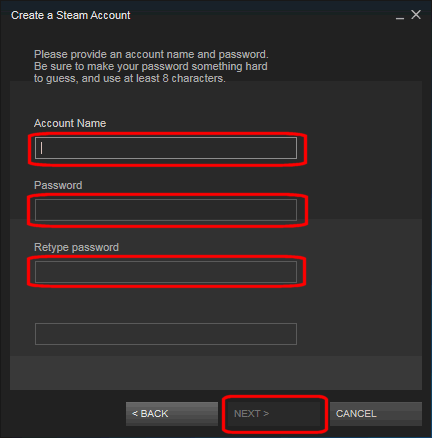
- Enter your contact email address, Steam will require this to be an email address that isn't already associated with a Steam account - if your email is associated with an existing Steam account you can cancel the new account creation and use "RETRIEVE A LOST ACCOUNT" button on the Steam Login dialog to regain access to the existing account.
After entering your email address, click the "NEXT" button: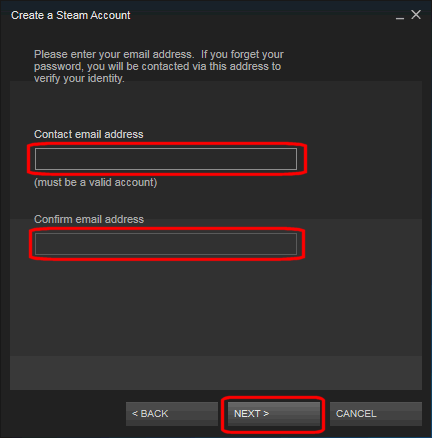
- Select a suitable "Secret Question" from the list and enter your answer, then click the "NEXT" button:
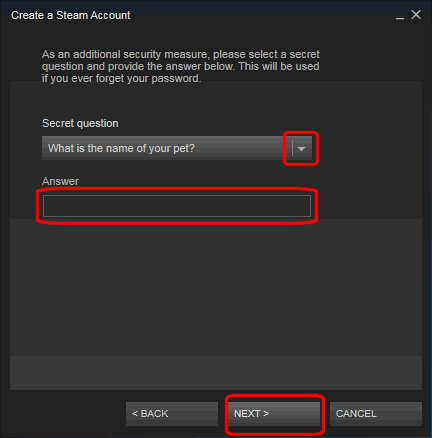
- If you want a printed copy of your Steam account information click the "Client here to print this page now" link, then click the "NEXT" button:
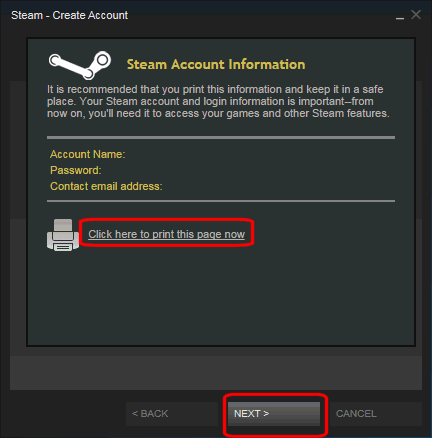
- Review the information about how the Steam client is accessed after it is started, then click the "FINISH" button:
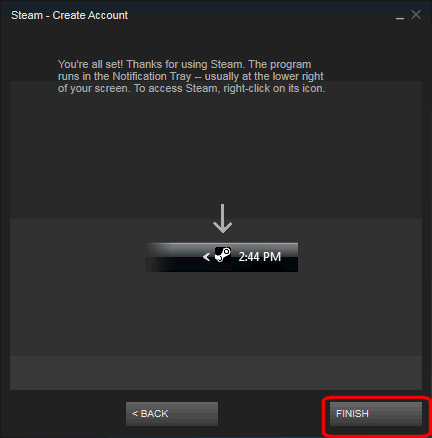
After creating your Steam account you can login.
Comments
Post a Comment